Want to Try Anonymity on the Internet or the Dark Web? New Tor Browser 8 is here… and free
- By : Cbh
- Category : Data Breach, Internet, Privacy
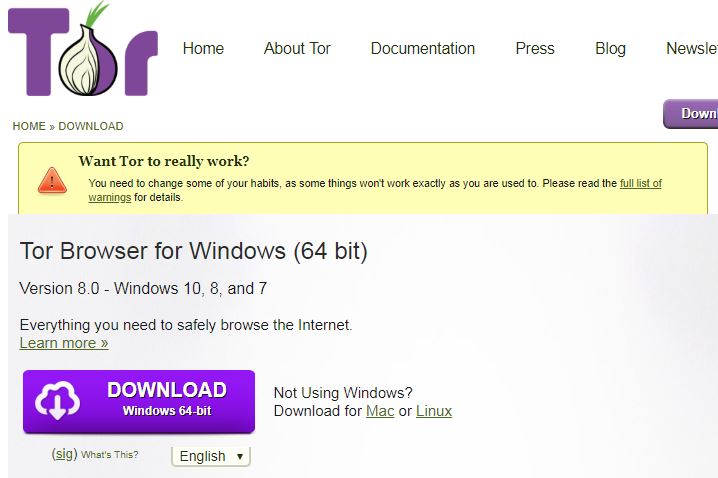
The Tor browser, which helps anonymize your internetting, has been updated to version 8. It’s free and worth having on your desktop.
First, these steps simple install a secondary browser on your computer. No spyware. It’s not illegal. It’s just a simple browser.
Download it here. It will ask you to customize the experience, generally, the answer is no. That will take you to the main home page.
Second, tap on the upper right green globe and take a quick tour. Explanations of privacy, the tor network, security, and tips are helpful.
Third, jump on the internet by hitting the X in the upper right corner of the white box on the screen.
This will take you to the search page… DuckDuckGo, not Google. “Duck” does not save your search history.
You can also hit the link to read the Tor Manual there.
Fourth, type URL in the search bar just like you would in other browsers. It is slower (that’s the anonymizing part) but it is not easily traced back to your IP address.
Happy Tor browsing. Read carefully about settings and behavior so you do not accidentally leak out personal information. Oh, and nothing is 100% safe. Someone could find you on Tor, it’s possible.


