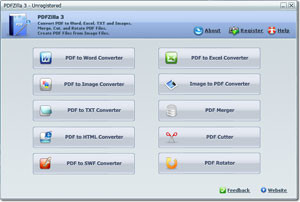PDFZilla for Lawyers
- By : Cbh
- Category : Uncategorized
I have written a few articles on iPhone/iPad apps for business people, lawyers, and mediators but it has been a while since I’ve recommended PC software (“Clean Your PC in 30 Minutes” from 2011).
PDFZilla is worthy of a review and recommendation. There’s a free trial version — and there’s a 20% deal going on for the next two days.
Like most lawyers (and everyone else in business), I use PDFs several times a day. I also deal with Word documents, JPG/TIFF images for document production, and various other formats.
But my preference, for reading, is the PDF format since I can read and annotate right on the iPad with PDF Expert 5 (see “Learn to Modify PDFs in 10 Minutes”).
I have used PDFZilla since 2013. A small, light-weight and inexpensive tool which helps convert documents to/from PDF and turn PDFs into editable Word documents. Perhaps most importantly, I can cut pages out, merge PDFs together, rotate pages that were incorrectly scanned, and generally manage my PDFs in a way that I can’t otherwise accomplish without paying $200-400 for Adobe Acrobat, which is too feature-ladden and expensive for my needs.
PDFZilla is not complicated. Most of these steps can be done in a few clicks without reading a manual.
Features I like:
* Edit a PDF document in Word (keeps formatting, takes 3-4 clicks)
* Cut and re-order pages inside the PDF — nice if you want to remove a fax coverpage, blank pages, or just keep one article from a large PDF
* Cut pages #2: often I’ll review a set of records and want to send only a few pages to the client to review. Instead of attaching a massive PDF, which could get blocked, I open PDFZilla, clip the pages I need, save into a small PDF, and send to the client.
* Batch conversion – you can convert documents in bulk into PDF.
* Convert most major image files (jpg, tiff, png, bitmap) to PDF.
* Convert a PDF to Word, Excel, text, image files (above) or even to a webpage format.
To give you an idea of the simplicity, here’s a screen shot:
PDFZilla installs quickly, does not include any unwanted “extras” or advertisements and functions quickly and cleanly. It is free to try which is also comforting. Plus it is $39.95 to buy after the trial period — again, other PDF software is either bloated and expensive ($200-400) and the free versions I’ve tried have been crippled and come with annoying malware/extra content I don’t want.
Full disclosure, PDFZilla has indicated that they will update my current version at no cost. However, this post and my opinion are genuine as I have used this product exclusively for years. So I’m happy to spread the word. Never had a single hiccup. Nor does it hassle you with constant small upgrades. It just works.
20% off deal running for the next two days here.